Sig BDX App for Crossbows Imprecise, Here’s a Fix
November 28, 2023
We love the Sig BDX platform, but the Sig BDX App for crossbows has an accuracy problem. This article is going to discuss why and introduce a workaround.
If you are a crossbow shooter using Sig Sauer’s BDX Ballistics Calculator for crossbows and you’re having trouble with downrange accuracy, one potential reason is the app assumes all arrows have the same drag, and there are many variables which affect arrow drag, including broadhead, length of arrow, and type of fletchings. If the drag assumption is wrong, all the drop calculations will also be wrong, as they were in our testing.
For the past 2 years, the only way we could get marginally accurate shots downrange using the Sig BDX app was to ignore the arrow speed numbers from our chronograph, which was reading 305 FPS, and dial down the arrow speed to 281 FPS. We assumed that our chronograph was just lacking in accuracy.
However, we also understood the possibility that the speed of the arrow was accurate, and instead the problem was that the hidden and unpublished ballistic coefficient used for all arrows in the Sig BDX app was off. Unfortunately, we didn’t know how we could calculate the BC for our arrow/broadhead combination without a fancy tool like the Labradar chronograph, which we don’t have.
That all changed when we downloaded the X-ACT ballistic app and managed to finally calculate the BC for our arrow. And it turned out our arrow speed reading from our chronograph was accurate, and the problem lay with Sig’s assumed BC for arrows.
This has a few implications.
First, it meant that our arrow/broadhead combination was generating more momentum and kinetic energy than we had previously thought (1.28 slugs of momentum and 195.6 ft-lbs of kinetic energy, rather than only 1.18 slugs and 166 ft-lbs of kinetic energy).
But more importantly, we finally found a workaround so we could use the Sig BDX app with the correct values and get back accurate firing solutions.
During the process of working this out, we were able to discover that Sig Sauer’s BDX Ballistics Calculator for crossbows assumes all crossbow arrows have a G7 ballistic coefficient (BC) of 0.13, which is a problem for 2 reasons. First, there’s no way for users to change this value, and second, the value may be wildly overly-optimistic. At least it certainly was in our instance.
There’s reason to believe that anyone using this app will be affected by this problem to varying degrees. For example, consider this quote from a CrossbowNation poster: “Most use a BC for crossbow arrows between 0.050 – 0.070 for target tips. Add a broadhead to the end of your arrow and things change big time.”
This estimate of a BC of between 0.050 – 0.070 is far closer to what we’re measuring in real life than Sig’s assumed drag value of 0.13, which implies an extremely low drag figure. Is there any arrow in existence that has a drag this low?
In our own testing, we measured our arrow / broadhead combination to have an actual ballistic coefficient of 0.028 (G7 curve), or 0.048 on the G1 curve.
The bad news is you cannot change the BC for your arrow in Sig’s BDX app for crossbows. But the good news is you can treat your arrow as a bullet in the Sig BDX app, and by doing so, you can enter your own (correct) BC value, and the Sig BDX app will then calculate your arrow trajectory correctly. To use the Sig BDX gun ballistic calculator app for your arrows, you need to know the BC for your arrow. To calculate it, install the useful 3rd-party app X-ACT which was originally released by Hawke Optics but is now no longer updated or supported.
Here’s the process:
Install the X-ACT ballistics calculator on your smartphone or PC.
Open the X-ACT app and choose Menu > Tools > Calculate BC
There are 2 ways to verify your ballistic coefficient (BC) in the X-ACT ballistics calculator, POI and arrow speed at 2 points. We used the speed of the arrow measured at 2 points using a chronograph. You need to know your arrow speed (muzzle velocity) and the BC calculated using X-ACT to use the Sig BDX app for bullets.
Also, be sure to switch to using a G7 drag curve on the lower left of the X-ACT “Edit Ballistics” screen. The X-ACT app uses G1 by default, and we need to switch to G7 which is the curve used by Sig BDX.
How big of a difference does it make?
Using the X-ACT application, we can show a table of speeds and drop at various distances given different ballistic coefficient (BC) values.
Here’s the results from Sig Sauer’s BDX Ballistics Calculator for crossbows assuming their unpublished G7 drag number of 0.13, assuming an initial arrow speed (muzzle velocity) of 305 FPS:
@30 yards, -5.8 inches of drop, 18.6MOA, 300.1 FPS
@50 yards, -27.2 inches of drop, 51.9MOA, 296.8 FPS
Let’s take a moment to think about that:
Sig’s BDX ballistic calculator thinks an arrow is going to only lose 8.2 FPS (305-296.8), slowing down only 3%, over the space of 50 yards. Really? Assuming we’re shooting arrows on planet earth, that number seems unrealistic.
Now here’s what we’re actually getting in real life (using our correct 0.028 drag figure):
@30 yards, -6.4 inches of drop, 20.4MOA, 282.2 FPS
@50 yards, -30.3 inches of drop, 57.9MOA, 268.2 FPS
So at 30 yards, there is a 1.8MOA difference (0.6 inches of drop difference), while at 50 yards there is a much more significant 6MOA difference (3.1 inches of drop difference).
Assuming an accurate crossbow, being off target by 3 inches at 50 yards is not good.
One thing that bothers us about Sig using this fixed, unpublished BC value to represent all arrows in existence, is that the very fact that the Sig BDX app doesn’t allow crossbow users to change the drag value shows in our opinion, a certain lack of concern for the archery community. If they tried to foist a ballistic calculator on the gun shooting community with a fixed value for BC, the app would be a mockery and nobody would use it, but suddenly when it comes to crossbow shooters, BC doesn’t matter? Most likely, Applied Ballistics, the company in charge of the ballistics solver in the BDX app, is to blame for this oversight.
To be fair, Sig Sauer BDX represents a huge leap forward for crossbow shooters and shooters in general, and Sig can’t be expected to make evolutionary leaps forward without a few issues along the way. And we still highly recommend the Sig BDX solution for crossbow users. Even with its flaws, it puts competitors like the Burris Oracle X and the Garmin Xero X1i to shame.
How could Sig solve this problem?
Currently, the app only allows crossbow users to true their shooting results by changing arrow speed. If instead, users also had the option of truing by changing their ballistic coefficient, this problem would be solved. Also, it would be great if Sig Sauer could add a BC calculator similar to what’s offered in X-ACT that would allow crossbow shooters to calculate their BC values based on either actual drop or arrow speed measured at 2 points. And it would be helpful if the Sig BDX app would output a table of ballistic data for given inputs like the X-ACT app does. As it is, the only way to find out the drop at a given range is to actually point the rangefinder and fire it at an object at that range, which often isn’t practical.
We have reached out to Sig Sauer’s Craig Pfeifer, who has always provided us with excellent support, for comments. We will post his response back to this blog if he provides one.
Have you calculated the BC for your arrow? Are you using the Sig BDX app for crossbows? Did you find this blog post useful? If so please subscribe to our newsletter, and leave any comments below.
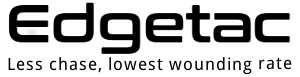
2 comments on “Sig BDX App for Crossbows Imprecise, Here’s a Fix”
Bo Loflin
August 13, 2024 at 11:16 amAny recent communications from Sig regarding the BC value? Just purchased their Sierra BDX 2.0 combo for my Ravin R 20. If nothing has changed with the arrow BC they use, will download X-Act as you suggested and use ti. Thanks.
Edgetac
August 14, 2024 at 2:44 amCraig spoke to Applied Ballistics (AB), and AB acknowledged there is a problem and said they would look into letting users put in a BC for arrows.
I recommend you try pushing Craig Pfeifer at Sig Sauer (firstname.lastname@sigsauer.com) to get this fixed, the more people who complain, the more likely they will fix it.
In the meantime you can use a bullet profile to work around the problem, as described above. If you want more info about how to do this you can message us at info (at sign) our domain name.
Highly recommend using a Sightlok RF-1 rangefinder mount available at http://www.sightlok.com, which enables the Sig Sauer BDX to be used as if it had a built-in rangefinder.